Fallout: easy(ish) installation on macOS (Apple Silicon)
Having just finished the TV series of the same title, I figured it would be a good time to replay one of my favorite games from my teenage years: Fallout, but I don't own a Windows computer and the game was never released for macOS. Fortunately, the excellent Fallout Community Edition project faithfully reimplements the game, although the installation instructions for macOS are, for the moment, a mess. While those instructions are being ironed out in the issue tracker, I'm hoping this guide can help anyone who just wants to play the game on a Mac with minimal fuss.
NOTE: This guide still requires you to purchase the game. Presently it's going for $10 on Steam (and $2.99 on GOG, but I couldn't get the GOG artifacts working on macOS).
Instructions
Install the Steam macOS client
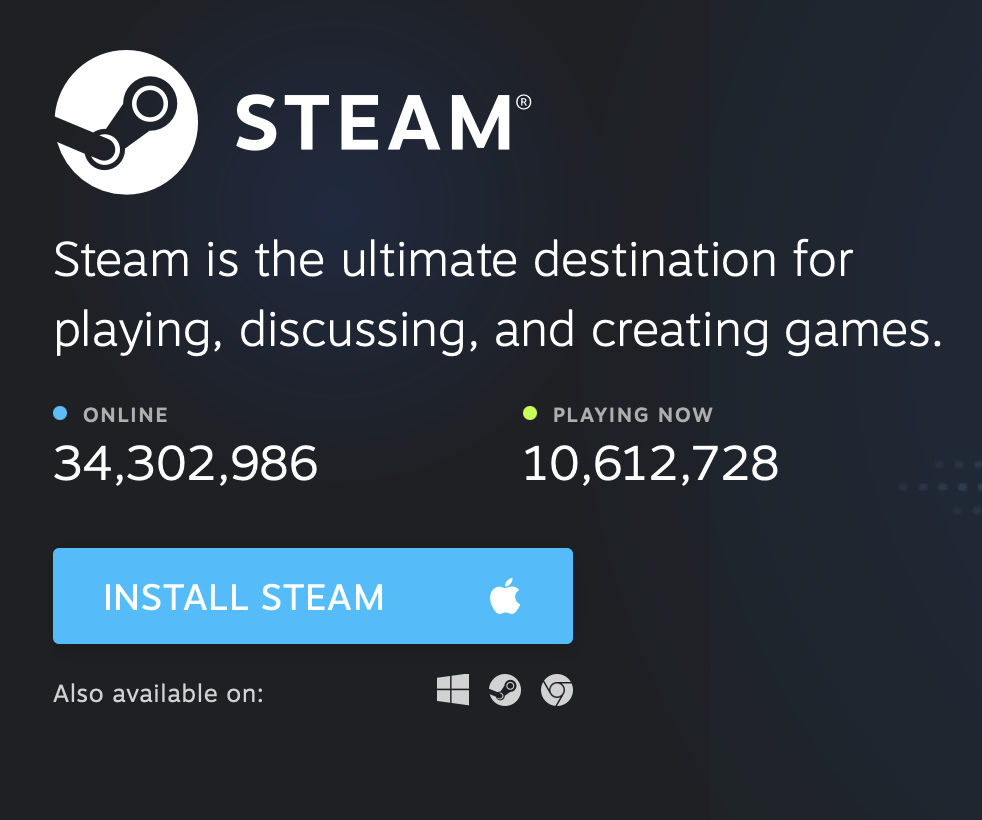
From the terminal, run Steam with the
-consoleflag:/Applications/Steam.app/Contents/MacOS/steam_osx -console. This will give you a newCONSOLEtab at the top beside theSTORE,LIBRARY, etc tabs.$ /Applications/Steam.app/Contents/MacOS/steam_osx -console src/vstdlib/osversion.cpp (393) : Assertion Failed: Unsupported macOS version 14.2.0 src/vstdlib/osversion.cpp (393) : Assertion Failed: Unsupported macOS version 14.2.0 [2024-04-28 14:12:23] Startup - updater built Mar 15 2022 17:15:24 [2024-04-28 14:12:23] Startup - updater built Mar 6 2024 12:28:54 [2024-04-28 14:12:23] Startup - Steam Client launched with: '/Users/weberc2/Library/Application Support/Steam/Steam.AppBundle/Steam/Contents/MacOS/steam_osx' '-console' found breakpad via in process memory: '/Users/weberc2/Library/Application Support/Steam/Steam.AppBundle/Steam/Contents/MacOS/Frameworks/Breakpad.framework/Versions/A/Resources' Installing breakpad crash handler [2024-04-28 14:12:23] Loading cached metrics from disk (/Users/weberc2/Library/Application Support/Steam/Steam.AppBundle/Steam/Contents/MacOS/package/steam_client_metrics.bin) [2024-04-28 14:12:23] Using the following download hosts for Public, Realm steamglobal [2024-04-28 14:12:23] 1. https://client-update.akamai.steamstatic.com, /, Realm 'steamglobal', weight was 1000, source = 'update_hosts_cached.vdf' [2024-04-28 14:12:23] 2. https://cdn.cloudflare.steamstatic.com, /client/, Realm 'steamglobal', weight was 1, source = 'update_hosts_cached.vdf' [2024-04-28 14:12:23] 3. https://cdn.steamstatic.com, /client/, Realm 'steamglobal', weight was 1, source = 'baked in' SteamID: 0, universe Public [2024-04-28 14:12:23] Verifying installation... [2024-04-28 14:12:24] Verification complete [2024-04-28 14:12:24] Not updating bootstrapper: No update necessary: current version 4.0, package version 4.0 [2024-04-28 14:12:24] ShutdownIn the
CONSOLEtab of the Steam client, rundownload_depot 38400 384091. After a moment, the console should report that the download has begun and when it completes, it will print the download path. Optionally move or copy the depot directory somewhere more accessible, like~/Games/Fallout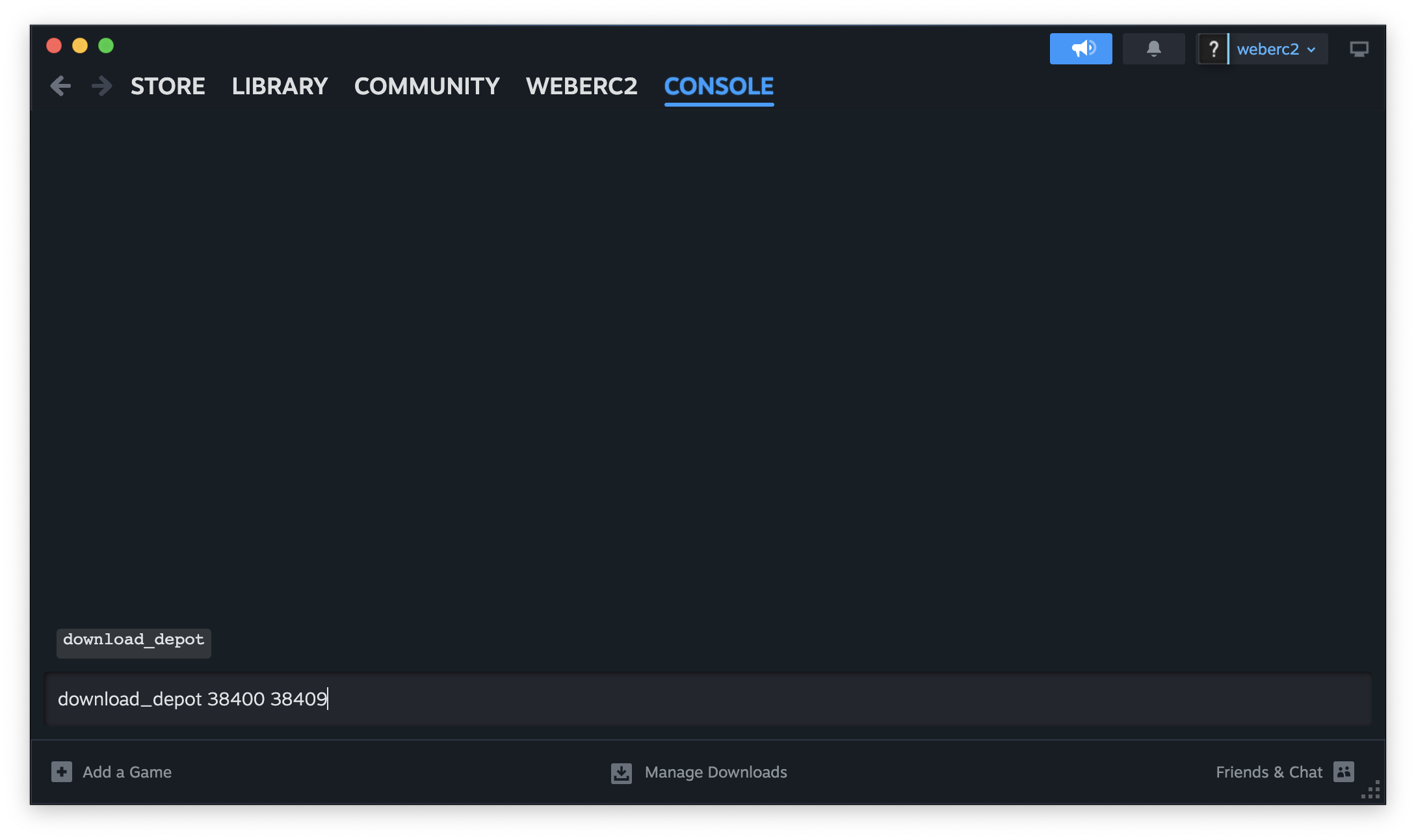
Download the Fallout CE installer (the macOS .dmg file) from the Fallout CE releases page if you haven't already. Running the installer should open a Finder window with just the
Fallout Community Editionapp; drag that into your depot directory (e.g.,~/Games/Fallout).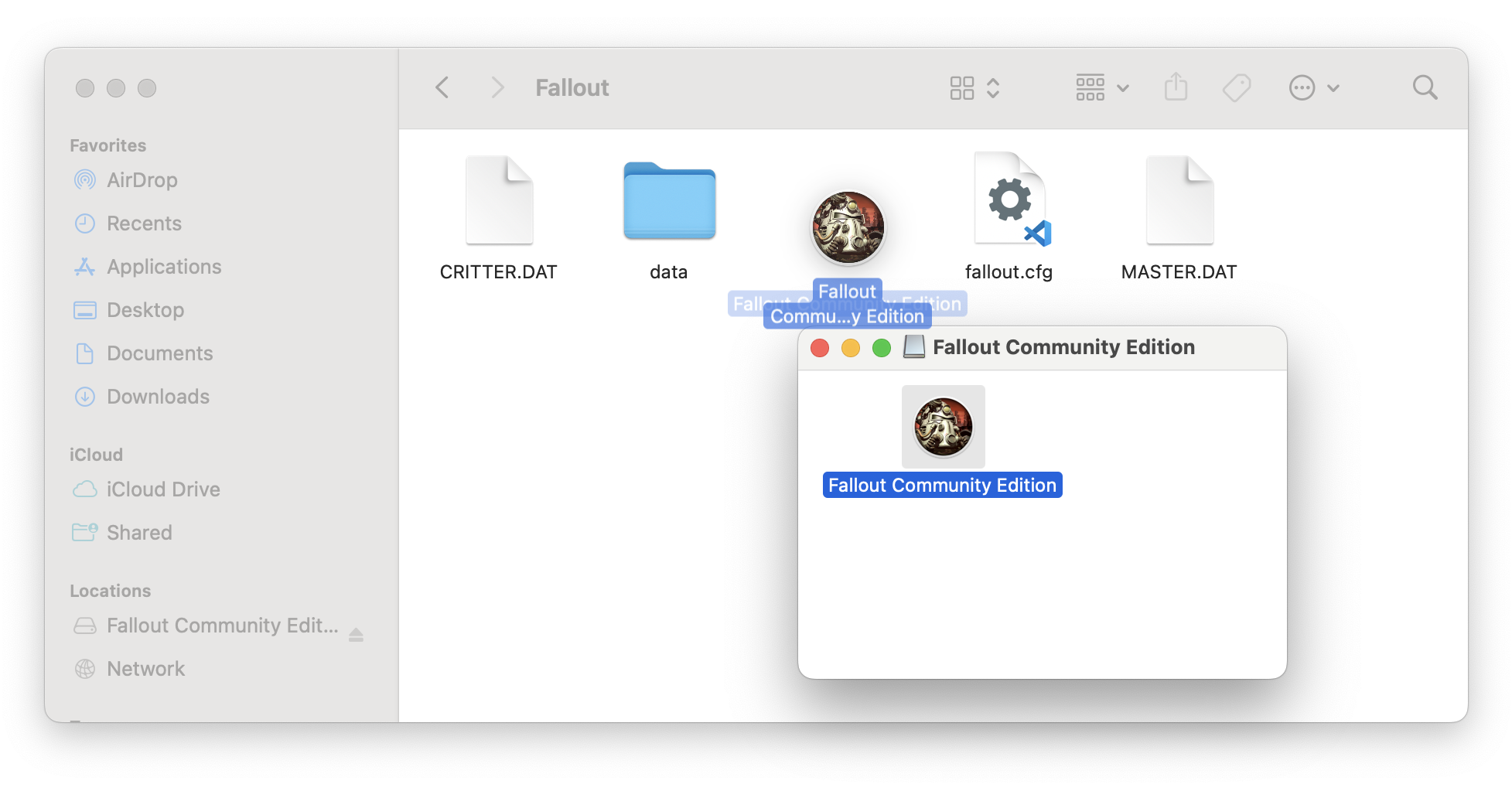
Open your depot directory in a Finder window and double-click the
Fallout Community Editionapplication to start the game.
If you find an issue with these instructions, consider opening an issue against my blog or submit a pull request. You can also try messaging me directly (see my contact info at the bottom of the page). You can also comment on this post generally on Mastodon
Attribution
I was able to piece this together thanks largely to this comment on r/macgaming. That's probably a good place to look for more general advice or help with playing games on macOS.
I got the app ID and depot IDs from the Fallout page on steamdb.info. The app ID was
38400and the English language depot ID was38409--you can find more depots on the 'depots' tab on the left of that page)